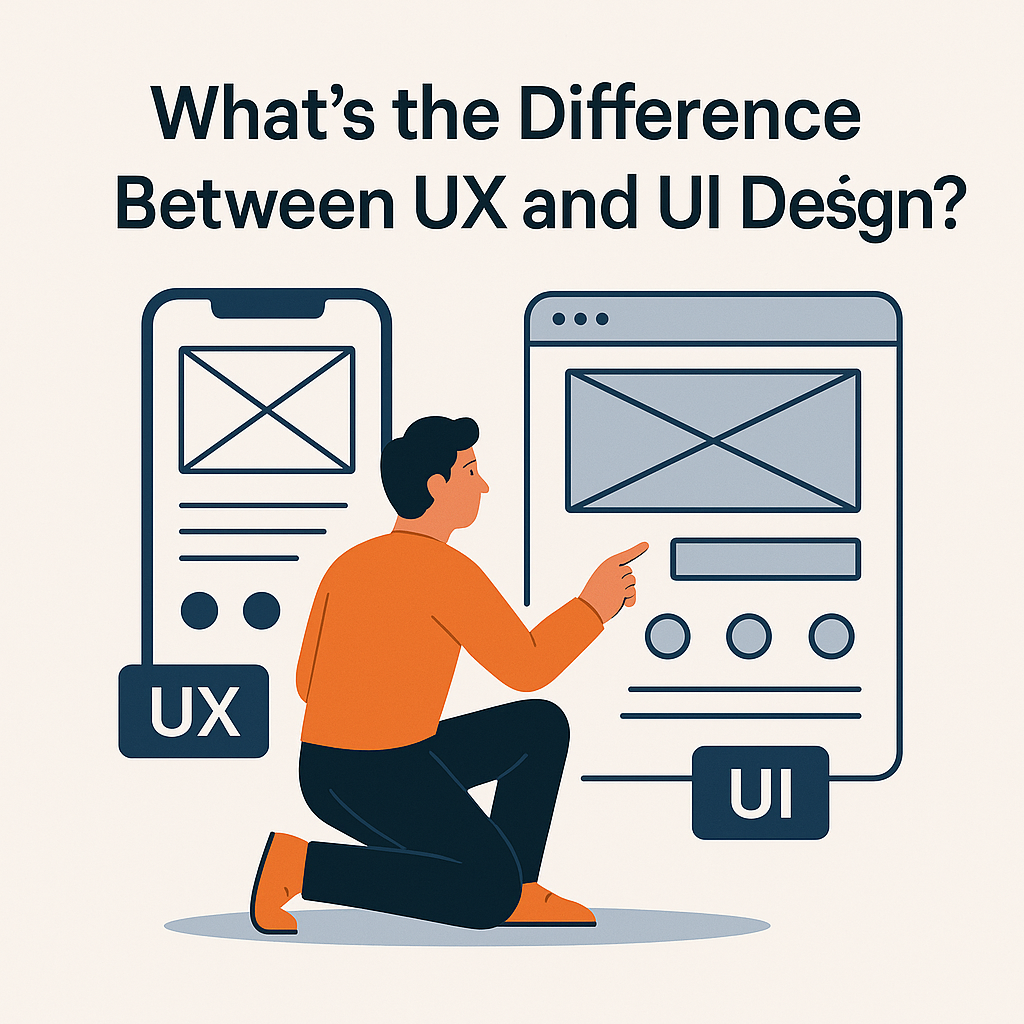
What’s the Difference Between UX and UI Design?
When creating websites, apps, or other digital products, two common terms often appear: UX and UI. People sometimes use them interchangeably, but they actually mean different things. Understanding the difference between UX and UI design is key for anyone who wants to build products that function smoothly and attract users.
Many online explanations barely scratch the surface. In this guide, you’ll get a complete look at what UX and UI truly involve, how they connect, and why both are crucial for any business.
UX Design in Practice
User Experience design, or UX design, focuses on the entire journey a user takes. Every click, tap, and scroll contributes to the overall experience.
Imagine a food delivery app. When you can easily find restaurants, browse meals, and check out without confusion, that’s good UX. If the app keeps asking for your location, hides key buttons, or loads slowly, that’s poor UX design.
UX designers focus on:
- Conducting user research to understand needs and behaviors
- Creating wireframes and prototypes that show the product flow
- Running usability tests with real users
- Designing interactions that eliminate unnecessary steps
UX design often draws from psychology and behavioral science. Even small details, such as the order of menu items or where a search bar sits, can influence whether users continue or give up.
UI Design and Its Role Beyond Visuals
UI stands for User Interface design. It’s about the look, feel, and interactive elements of a digital product. Fonts, colors, icons, buttons, and layouts are all part of UI.
Many assume UI design is only about making something attractive. In truth, it also directs users. A button that’s too small or a color that blends with the background can easily confuse them.
In that same food delivery app, the placement of the “Order Now” button, the use of colors to highlight deals, and how easy the menu is to read all fall under UI design.
An often-overlooked aspect of UI design is accessibility. A well-designed interface ensures that users with disabilities, such as color blindness or limited mobility, can still use the product without barriers. This not only makes the product inclusive but also supports SEO, as search engines favor accessible designs.
The Core Difference Between UX and UI
The difference between UX and UI comes down to function and form. UX determines how the product works and how users move through it. UI determines how it looks and how users interact with it visually.
You can think of UX design as the blueprint of a building.
UI design is the décor and finishing touches that make it appealing.
Both are closely linked. Without UX, UI lacks structure. Without UI, UX feels incomplete.
Why Businesses Need Both UX and UI
Many businesses ask whether they should invest more in UX or UI. The answer is both. A beautiful site with confusing navigation frustrates users, while a smooth app with outdated visuals fails to earn trust.
When combined, UX and UI design help businesses:
- Boost engagement
- Increase conversion rates
- Build brand credibility
- Strengthen customer loyalty
For startups and growing brands, balancing both can be the deciding factor between retaining users or losing them to competitors.
Misconceptions That Weaken Digital Products
There are several common myths about UX and UI design:
- UI is only about looks. In truth, it focuses on clarity, usability, and accessibility.
- UX is just for apps. It applies to every experience, from websites to physical products and customer service.
- Research is optional. Skipping user research often leads to designs that fail to meet real needs.
- One designer can always handle both perfectly. While some can manage both, each requires specialized skills.
Clearing up these myths helps businesses save time and resources.
How UX and UI Work Together
The best way to understand UX and UI is to view them as partners. UX shapes the journey, while UI makes it visually enjoyable.
Consider a travel booking website:
- UX ensures users can filter flights, compare prices, and check out easily.
- UI ensures the calendar looks neat, buttons are easy to tap, and the design matches the brand.
When UX and UI align, users enjoy the process and are more likely to return.
UX and UI Trends Shaping Modern Design
Design evolves with technology and user expectations. Some key UX and UI trends include:
- Microinteractions: Small animations, like icons bouncing or hearts filling, add delight.
- Voice interfaces: UX and UI now adapt to voice searches and assistants.
- Accessible design: Strong contrast, larger fonts, and screen reader compatibility improve usability.
- Minimalist UI: Clean, distraction-free layouts help users focus on what matters.
Following these trends gives businesses an advantage while also supporting SEO best practices.
Details Most Guides Skip
Here are some valuable insights that are often left out:
- Microcopy in UX: Short messages like “Enter a valid email” or “Password too short” reduce user errors.
- Colors in UI: Colors influence emotions. Blue builds trust (used by banks), while red signals urgency (used in sales).
- Memory in UX: People can only keep around seven items in short-term memory, so menus should stay simple.
- Consistency in UI: Keeping icons and layouts consistent helps users form habits, which is why apps like Instagram and WhatsApp rarely change their designs.
These small details have a big impact on satisfaction and conversions.
Final Thoughts
The difference between UX and UI may seem technical, but it’s what separates great products from forgettable ones. UX ensures the journey feels seamless, while UI makes it engaging and visually appealing.
At Creative Alif, we blend both disciplines to design experiences that are functional, user-friendly, and visually striking. If you want a website or app that performs as beautifully as it looks, reach out today. Creative Alif can help you create experiences that captivate users, keep them engaged, and help your business grow.
