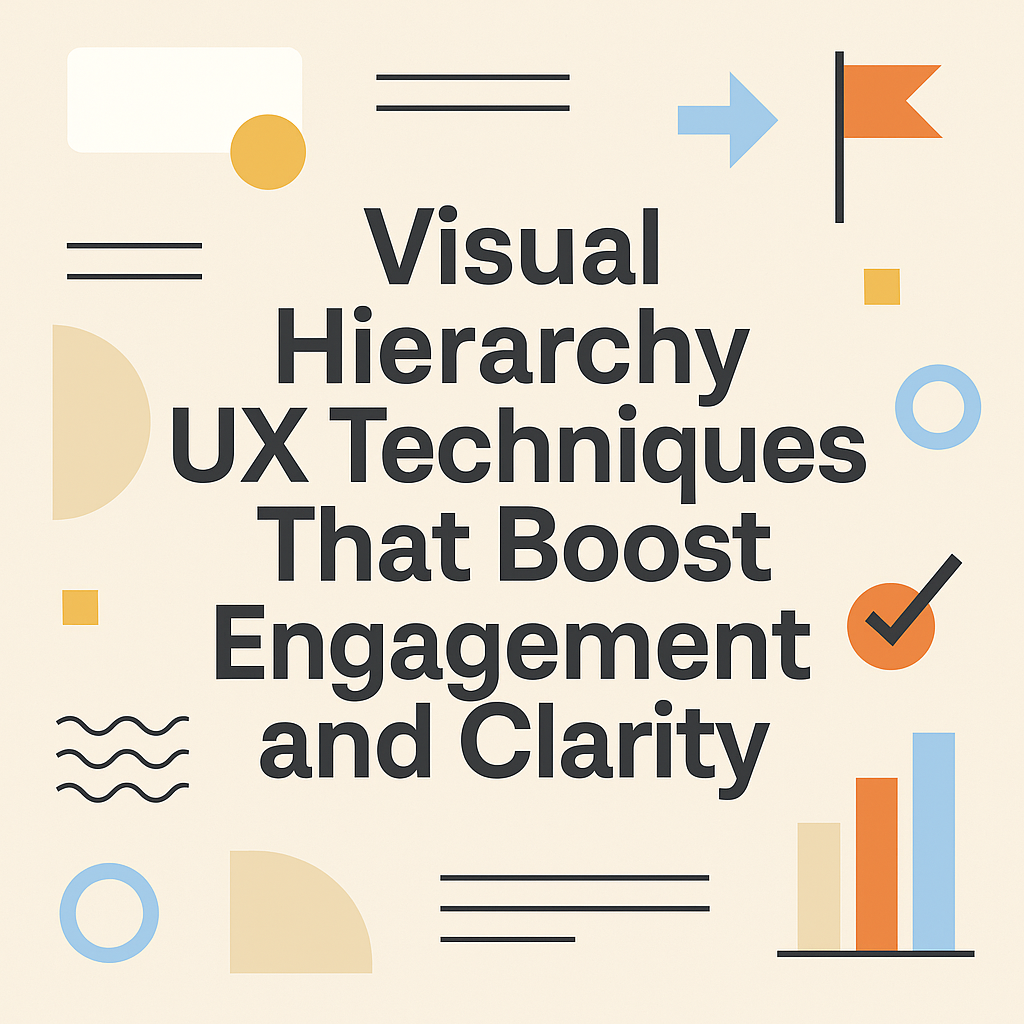
Visual Hierarchy Techniques to Boost UX Design and Clarity
When someone lands on a website or opens an app, they don’t start by reading every word. Instead, their eyes scan the screen, jumping to whatever stands out first. This is where visual hierarchy becomes crucial. It’s a set of design techniques that guide a user’s attention, helping them find the most important information in the right order.
Done well, it keeps users engaged and makes the content easier to understand. But if done poorly, it can lead to confusion, frustration, and high bounce rates. Take a close look at any modern, well-designed website and you’ll see visual hierarchy at work. It directs the user experience without them even realizing it. Whether you’re building a new layout or improving an existing one, applying visual hierarchy techniques can make a big difference.
Let’s explore how it works and how you can use it to create clearer, more engaging designs.
What Is Visual Hierarchy in UX Design?
Visual hierarchy is the order in which people notice and process elements on a screen. It helps users figure out where to look first, what to do next, and how to move through your content with ease.
In UX design, this hierarchy is shaped by things like size, color, spacing, layout, alignment, contrast, typography, and even motion. When these tools are used wisely, they guide the user’s attention naturally and make the experience feel effortless.
Why Visual Hierarchy Matters in Digital Design
Users form impressions fast. Most people decide whether to stay on a site or leave within just 10 to 20 seconds. A strong visual hierarchy helps to:
- Catch attention immediately
- Direct users toward key actions and messages
- Create a sense of order and balance
- Reduce mental effort while browsing
- Increase conversion rates by making calls-to-action clear
Without a proper structure, even great content can go unnoticed. If users can’t quickly find what they need, they’re more likely to leave without interacting.
Proven Visual Hierarchy UX Techniques
1. Use Size and Scale to Prioritize
Size is one of the easiest ways to show what matters most. Larger elements stand out more, so things like headlines, main images, and primary buttons should be bigger than supporting content.
Think of it like a newspaper: you notice the headline first, then the subhead, and then the body text. Apply that same logic to your digital layouts. Keep a consistent scale where more important elements are visually larger, and avoid randomly increasing sizes without reason.
2. Color and Contrast Direct the Eye
Color isn’t just about making a design look nice. It’s a powerful way to pull focus. Bold or bright colors are great for buttons, links, and key sections. Keep the rest of the design calm and neutral to make important elements pop.
Contrast also plays a big role in readability. Dark text on a light background is easy to scan. If you have text on an image, adding a dark overlay behind it can help it stand out.
A smart trick is to lower the saturation of less important items. This automatically draws the eye toward the parts that matter most.
3. Use Whitespace to Create Focus
Whitespace, or negative space, gives your layout breathing room. It separates unrelated content, groups similar items, and helps users move through the page without feeling overwhelmed.
Too much content crammed together feels stressful. But when items have space around them, users feel more in control. If your layout feels tight or messy, try adding more margin and padding around the most important blocks. You’ll likely see an instant improvement.
4. Keep Alignment Clean and Predictable
Alignment brings structure. When everything lines up well, users can scan faster and understand your content more easily. Left alignment is the most common and comfortable for most readers.
Using a grid system can help maintain alignment throughout your layout. It makes everything feel consistent, which builds trust. Avoid placing elements at random unless you’re going for an artistic or experimental design.
Try grouping related items like a product image, its title, price, and a button into one neatly aligned block. This makes it easier for users to take action.
5. Typography Sets the Tone
Your text choices impact how users navigate the page. Use a clear font system with different sizes and weights. Headlines should be larger and bold, subheadings slightly smaller, and body text should be easy to read.
Stick to one or two font families to keep things clean. Use size and weight to create levels in your content. For example:
- Headline: 32px, bold
- Subheading: 24px, medium
- Body text: 16px, regular
Line spacing and letter spacing also matter. Tight text can feel cramped, while looser spacing improves readability. Adjust these details depending on the section’s goal.
6. Understand the Z-Pattern and F-Pattern
Users don’t scan screens randomly. Two common reading patterns help guide layout decisions:
- F-pattern: Ideal for text-heavy pages like articles or blogs. Users scan the top, then move down the left side, occasionally looking across. Place key headings and keywords along this path.
- Z-pattern: Great for simpler layouts like landing pages. Eyes move across the top, diagonally through the center, and across the bottom. This is perfect for placing a logo on the top left, CTA on the top right, message in the center, and final CTA on the bottom right.
Design around these patterns to guide attention naturally.
7. Visual Cues Make Navigation Easier
Sometimes subtle cues can lead users in the right direction. Arrows, lines, or even the way a person in a photo is looking can point attention toward your product or message.
You can also use elevation or shadows to show depth. For example, buttons that appear “raised” are easier to spot and click. These small signals help create hierarchy without needing extra explanation.
Another useful trick is progressive disclosure. Instead of showing everything at once, reveal content step by step. This keeps users focused without overwhelming them.
Common Visual Hierarchy Mistakes to Avoid
Even if you’re using some of the techniques above, certain missteps can hurt your layout. Watch out for:
- Using too many bright colors that compete for attention
- Making everything bold so nothing stands out
- Not using enough space between sections
- Including too many font styles
- Inconsistent button sizes or placements
- No clear focal point on the screen
When everything is loud, nothing gets heard. Good hierarchy feels natural and invisible.
Real Examples of Visual Hierarchy in Action
Top brands rely on visual hierarchy to guide users smoothly.
- Apple uses large images and short headlines, followed by a clean CTA.
- Duolingo uses bold colors, large icons, and spaced layouts to make navigation simple.
- Medium focuses on readable typography, balanced line lengths, and clean headers that help users flow through long content.
These companies don’t just design beautifully. They structure their content so users don’t have to think too hard.
Tips to Test and Improve Your Layout
Sometimes theory doesn’t translate perfectly into real-world performance. Here’s how to check if your hierarchy is working:
- Blur test: Slightly blur your design. Can you still spot the key elements?
- Squint test: Squint your eyes. What grabs your attention first?
- User testing: Ask someone what they notice first, or what looks clickable.
- Heatmaps and click tracking: Tools like Hotjar show where users are focusing and clicking.
Even small layout changes can lead to big improvements in engagement.
Stronger UX Begins with Clear Visual Structure
Design isn’t just about visuals. It’s about solving problems and helping users find what they need. A strong visual hierarchy makes your product easier to understand, more enjoyable to use, and more effective at reaching its goals.
If your site or app has high bounce rates or feels confusing, the issue might not be content—it might be layout. Instead of adding more, try organizing what you already have.
Final Thoughts
At CreativeAlif, we believe that smart design begins with strong structure. Whether you’re building a new product or refreshing an old one, applying visual hierarchy techniques can change the way people connect with your work.
Need help improving clarity, engagement, or flow? From full redesigns to UX audits, our team is ready to help you create better, cleaner experiences.
Reach out to CreativeAlif today and let’s build designs that guide, engage, and impress.
